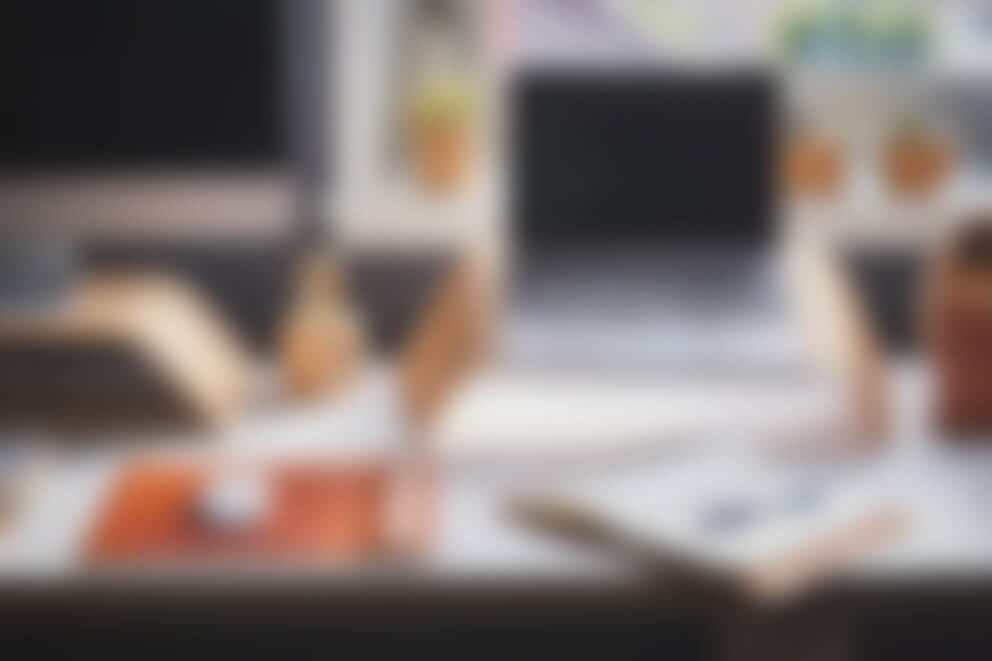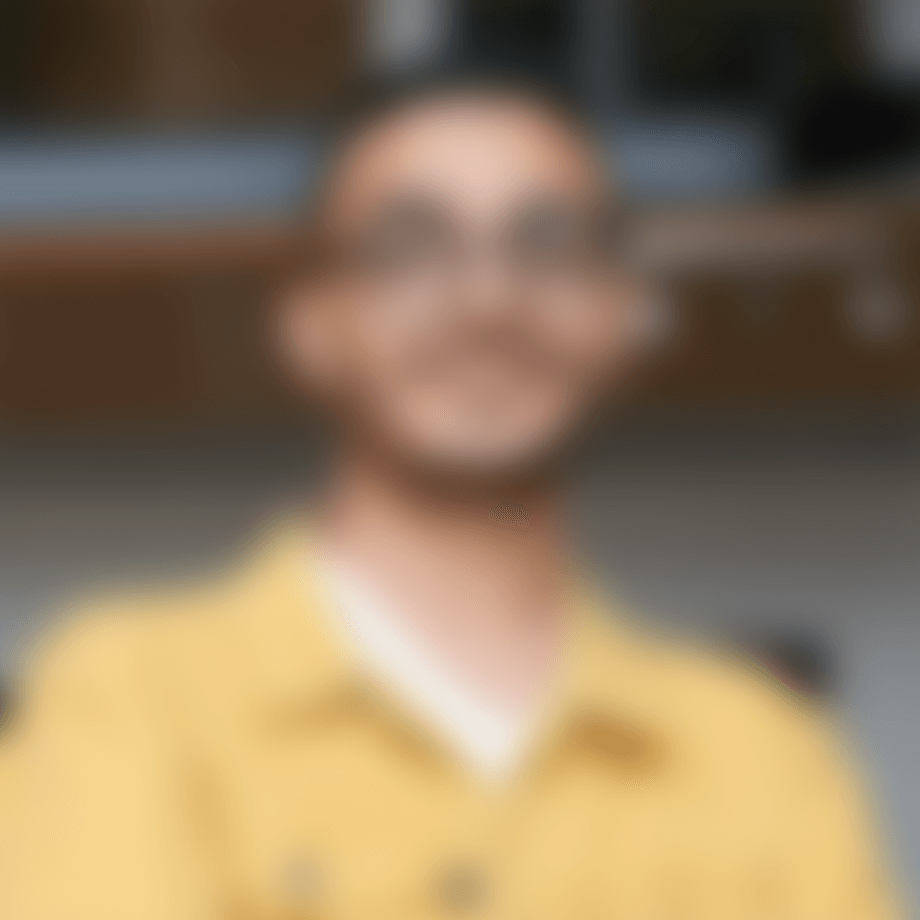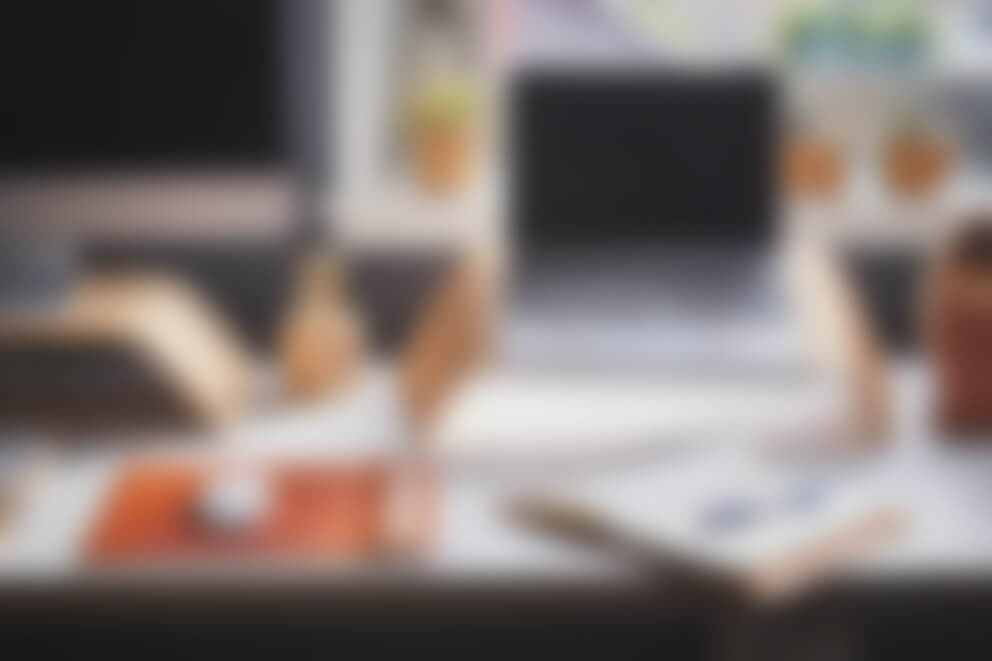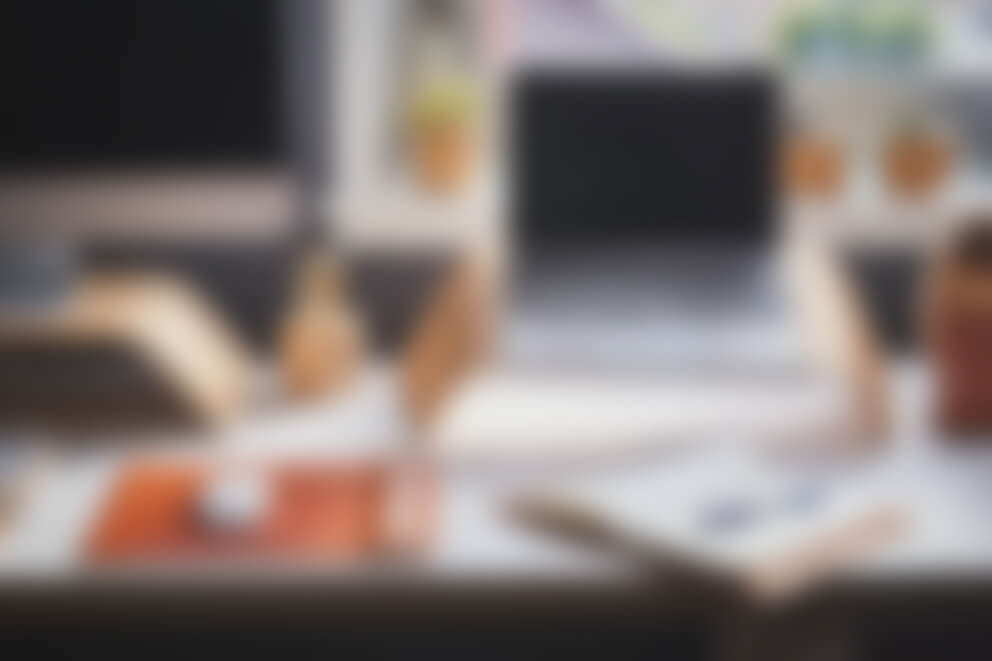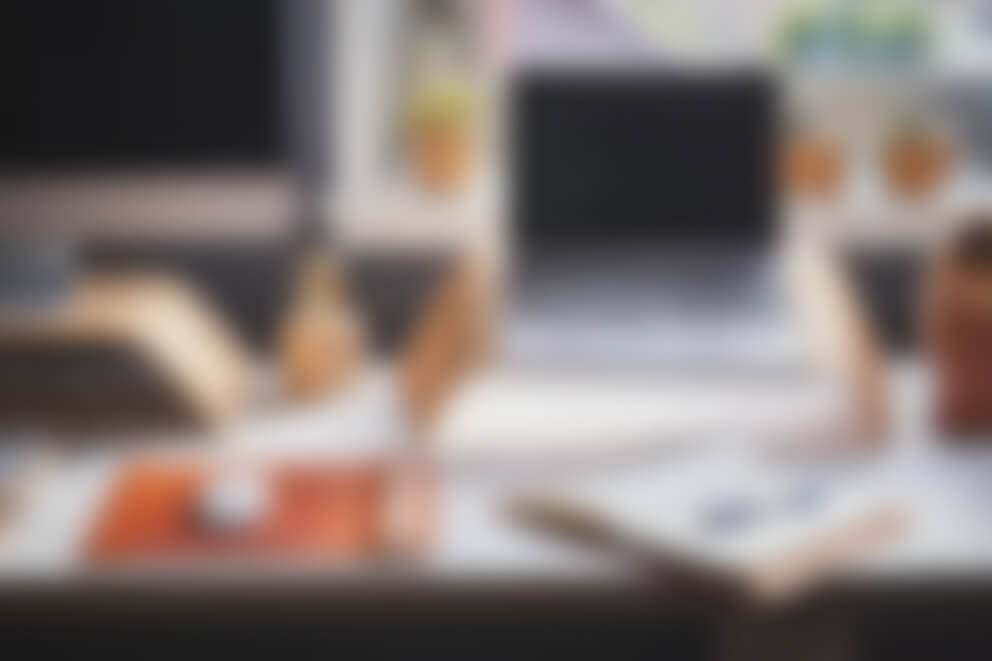JavaScript is a powerful language that is used to create dynamic and interactive web pages and applications. However, like any programming language, JavaScript is susceptible to errors. Errors can occur for a variety of reasons, such as invalid user input, network problems, or software bugs.
When an error occurs in JavaScript, the program typically crashes. This can be a frustrating experience for both users and developers. However, there is a way to handle errors gracefully in JavaScript using the try and catch statements.
The try and catch statements
The try and catch statements allow you to wrap a block of code in an error handler. If an error occurs within the try block, the catch block will be executed. This allows you to handle the error and prevent the program from crashing.
The try block contains the code that you want to protect from errors. The catch block contains the code that you want to execute if an error occurs.
When to use try and catch
You should use try and catch statements whenever you are executing code that might throw an error. For example, you should use try and catch statements when:
Reading from a file Writing to a database Performing network operations Validating user input Handling errors in the catch block
The catch block receives an error object as an argument. This object contains information about the error, such as the error message and the line number where the error occurred.
You can use the information in the error object to handle the error in a specific way. For example, you could log the error message to the console, display a friendly error message to the user, or redirect the user to a different page.
Conclusion
The try and catch statements are a powerful tool for handling errors in JavaScript. By using try and catch statements, you can prevent your programs from crashing and provide a better user experience.